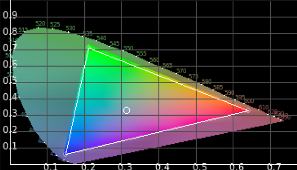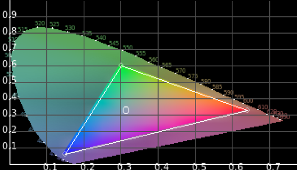|
Colour Management and Colour Profiling This is the process of ensuring as far as possible that you work on your computer in the best way to enable accurate results. All equipment has a profile, a range of tones and colours that it can see and accurately reproduce. If you monitor and or software are working in a different workspace to your printer, your printed results will not reflect your image on screen, If your workspace set-up is different from mine I will see your images differently on my screen. In order to make it possible to exchange files, and print images on different printers a number of 'standards' have been created. If we all work within these standards we should obtain reliable results across platforms and media. Calibrating your monitor is vital to good colour management. If you monitor is not calibrated then you are not seeing the image the way it really is and to an extent 'you are working blind'. Professional editing software such as Gimp or Photoshop allow you to work in a colourspace of your choosing. this can then be embedded into the image allowing the printer you know your intended preference. Set these up in the preferences menu. A colour workspace defines the boundaries of the colours that are displayed or printed. Below are examples of the two most common colour workspaces. The triangles represent the boundaries of the colours that the workspace can display (or print). aRGB (Adobe RGB) and sRGB (Standard RGB) RGB stands for - Red Green Blue the three colours of light used to create an image on a monitor screen. By mixing these all colours are possible. equal amounts of each will produce white light. It is possible to create profiles for specific purposes.
You will see that the aRGB space is capable of showing a wider range of colours than the sRGB space. Why then not work always in aRGB? In sRGB the S is for Standard, which is the assumed space for computer screens that are not otherwise calibrated, also for the internet; importantly for photographers it is the colour space used in most photographic labs. Therefore if you work in aRGB your images will not be seen on most screens as you see them, nor will they print the way you expect from a lab. ( they will typically print flat or dull. ) Why then not work always in sRGB? Computer monitors designed specifically for photography will accurately show 99% of the aRGB colour space. Some printing systems - notably high quality inkjet printers are able to print a wider range of colours than those from an sRGB space, so if printing on these the usual prefered profile is aRGB - this will enable you to take full advantage of the extra potential of the printer. |