|
Downloading the information pages.
Most of these files are in the pdf format and you should be able to download them using the right mouse button which will give you the option to save link, or save target as. The two calibration images are saved as .jpg files, again the right click save as option should work. If you simply click on the links, most browsers will open the pdf files in a new tab or window.
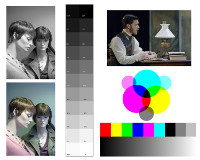
Calibration Print SRGB - jpg image
Calibration Print ARGB - jpg images
How and why colleges and universities operated in a restricting environment.
Why colleges should not teach 'Photoshop'
|